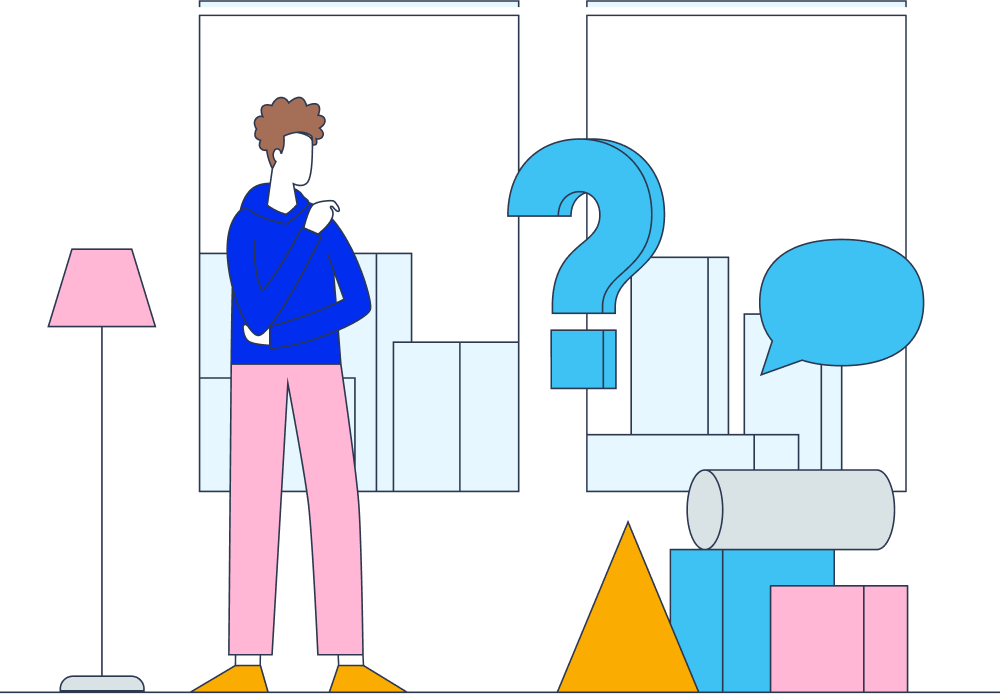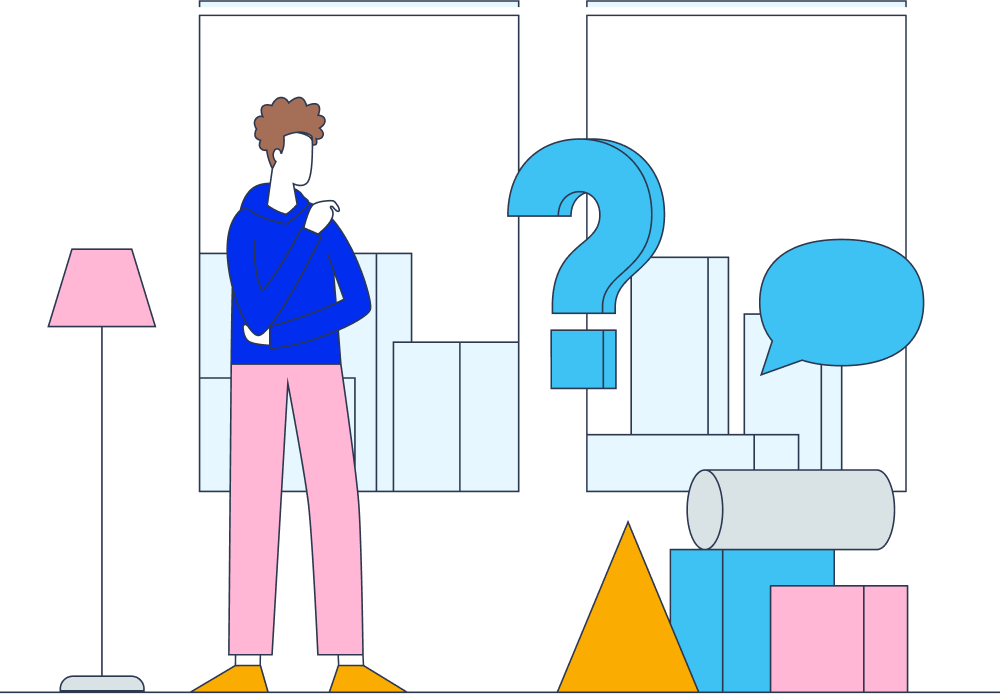
ERROR 404
That page doesn't exist!
We have recently made large updates of our Academy pages, meaning that older links to our courses might not work.
But don't fear, all of the content is still here. Please visit the start page and browse our list of courses to find what you're looking for.