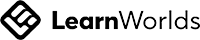Enhancing 3D Model Stability
In this post, you will see how you can increases your component's stability by using a flag called 'disable calculate local inertia'
Jun 27
/
Simumatik
Enhancing 3D Model Stability
Why You Should Disable Local Inertia Calculation Using Collision Geometries
In the world of 3D modeling and simulation, precision and stability are key. One aspect that can significantly affect these factors is how we handle inertia calculation. Let’s dive into why disabling local inertia calculation using collision geometries might be beneficial for your projects.
What is Inertia Calculation Using Collision Geometries?
In simple terms, inertia calculation is about determining how an object will move when forces are applied to it. This involves calculating the inertia matrix, which is a mathematical representation of how mass is distributed within an object. Typically, this calculation can use the collision geometries of the object, meaning the shape and physical structure are considered to determine the center of mass and inertia vector.
Why Disable Local Inertia Calculation?
When working with complex 3D models, especially those with multiple interconnected parts (or links), the default method of calculating inertia using collision geometries can sometimes lead to instability. Here are a few reasons why disabling this feature can be advantageous:
Improved Stability for Connected Links:
If your 3D model has links with mass that are attached to each other, disabling local inertia calculation can lead to more stable and predictable behavior. This is because the system will use a predefined inertia matrix rather than recalculating based on potentially complex and irregular collision shapes.
Reduced Model Complexity:
By not using collision geometries to calculate inertia, you can simplify your model. This can be particularly useful if you’re experiencing issues with moving parts being unstable. Simplifying the model reduces computational overhead and potential sources of error.
Consistency in Movement:
For products with several links, using predefined inertia values ensures that the model behaves as expected. Collision-based calculations might introduce unexpected kinematic behavior, making the model act unpredictably.
Example:
By disabling local inertia calculation and using a set inertia matrix, they achieved much more stable and predictable results.
This approach involves specifying a unitary vector and a given mass for each link rather than relying on the collision geometry to define these properties. As a result, the moving parts became stable without the need for complex adjustments.
Write your awesome label here.
Note: The flag is already disabled by default in the workspace. So if you want to enable it, kindly do that manually.
Recommendations
Based on these observations, here are our recommendations:
- Disable local inertia calculation for all links in your models
- Conduct tests to ensure this change improves stability in your specific use case.
- Update your design and simulation workflows to incorporate this practice for better and more reliable results.
Copyright © 2026